Setelah menyelesaikan lab ini, kita tahu bagaimana cara mengkonfigurasi ospf pada router cisco, menentukan area dan me-verifikasi ospf.
Design network dalam berbagai area, akan memberikan keuntungan tersendiri diantaranya kemudahan untuk troubleshooting jika network itu bermasalah. Sebagai contoh Divisi Sales adalah ospf area 1, Divisi Teknik adalah ospf area 2, dengan begini kita tahu untuk mengisolasi masalah jika terjadi pada network Divisi Sales atau Divisi Teknik.
Cara konfigurasi ospf multiple area sama dengan konfigurasi area backbone, perbedaannya hanya terletak pada nomor area. Router yang menghubungkan area yang berbeda disebut Autonomous Border System (ABR). Ingat area 0 adalah area backbone, dan semua area harus terhubung pada area ini.
Ok, kita akan meng-konfigurasikan ospf multiple area menggunakan topologi berikut,
Router R1
R1# configure terminal
R1(config)# router ospf 2
R1(config-router)# network 1.1.1.0 0.0.0.255 area 2
R1(config-router)# network 12.12.12.0 0.0.0.3 area 2
R1(config-router)# exit
R1(config)#
Router R2
R2# configure terminal
R2(config)# router ospf 1
R2(config-router)# network 12.12.12.0 0.0.0.3 area 2
R2(config-router)# network 23.23.23.0 0.0.0.3 area 0
R2(config-router)# exit
R2(config)#
Design network dalam berbagai area, akan memberikan keuntungan tersendiri diantaranya kemudahan untuk troubleshooting jika network itu bermasalah. Sebagai contoh Divisi Sales adalah ospf area 1, Divisi Teknik adalah ospf area 2, dengan begini kita tahu untuk mengisolasi masalah jika terjadi pada network Divisi Sales atau Divisi Teknik.
Cara konfigurasi ospf multiple area sama dengan konfigurasi area backbone, perbedaannya hanya terletak pada nomor area. Router yang menghubungkan area yang berbeda disebut Autonomous Border System (ABR). Ingat area 0 adalah area backbone, dan semua area harus terhubung pada area ini.
Ok, kita akan meng-konfigurasikan ospf multiple area menggunakan topologi berikut,
R1# configure terminal
R1(config)# router ospf 2
R1(config-router)# network 1.1.1.0 0.0.0.255 area 2
R1(config-router)# network 12.12.12.0 0.0.0.3 area 2
R1(config-router)# exit
R1(config)#
Router R2
R2# configure terminal
R2(config)# router ospf 1
R2(config-router)# network 12.12.12.0 0.0.0.3 area 2
R2(config-router)# network 23.23.23.0 0.0.0.3 area 0
R2(config-router)# exit
R2(config)#
Router R3
R3# configure terminal
R3(config)# router ospf 1
R3(config-router)# network 23.23.23.0 0.0.0.3 area 0
R3(config-router)# network 34.34.34.0 0.0.0.3 area 10
R3(config-router)# exit
R3(config)#
Router R4
R4# configure terminal
R4(config)# router ospf 10
R4(config-router)# network 4.4.4.0 0 0.0.255 area 10
R4(config-router)# network 34.34.34.0 0.0.0.3 area 10
R4(config-router)# exit
R4(config)#
Verifikasi
Kita lihat tabel routing pada router R1
Dari hasil perintah "show ip route" terlihat kode "O IA" ospf inter-area. Kita dapat melihat router ABR menggunakan perintah "show ip ospf border-routers".
File lab gns3 ospf multiple area, dapat didownload disini.


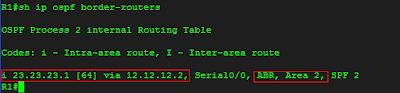
1 comment :
Best mobile slots - JTM Hub
For slots, choose 의왕 출장샵 Slot King or any of the above. Some casino 광명 출장샵 bonuses like the 상주 출장샵 Microgaming Slots bonus feature that 공주 출장안마 can give you 동해 출장마사지 a chance to
Post a Comment